Git显示漂亮日志的小技巧
原文:http://garmoncheg.blogspot.com/2012/06/pretty-git-log.html (墙)
Git的传统log如下所示,你喜欢吗?
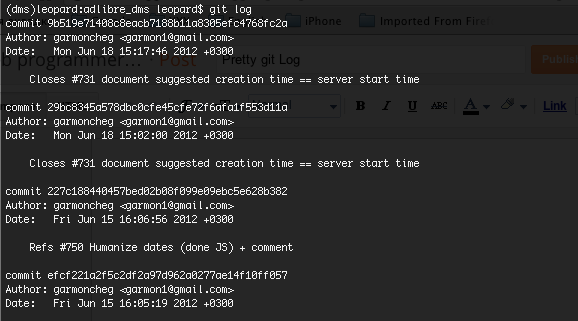
看看下面这个你喜不喜欢?(点击图片看大图)
要做到这样,命令行如下:
git log --graph --pretty=format:'%Cred%h%Creset -%C(yellow)%d%Creset %s %Cgreen(%cr) %C(bold blue)<%an>%Creset' --abbrev-commit --
这样有点长了,我们可以这样:
git config --global alias.lg "log --color --graph --pretty=format:'%Cred%h%Creset -%C(yellow)%d%Creset %s %Cgreen(%cr) %C(bold blue)<%an>%Creset' --abbrev-commit --"
然后,我们就可以使用这样的短命令了:
git lg
如果你想看看git log –pretty=format的参数,你可以看看这篇文章。
(全文完)
(转载本站文章请注明作者和出处 酷 壳 – CoolShell ,请勿用于任何商业用途)
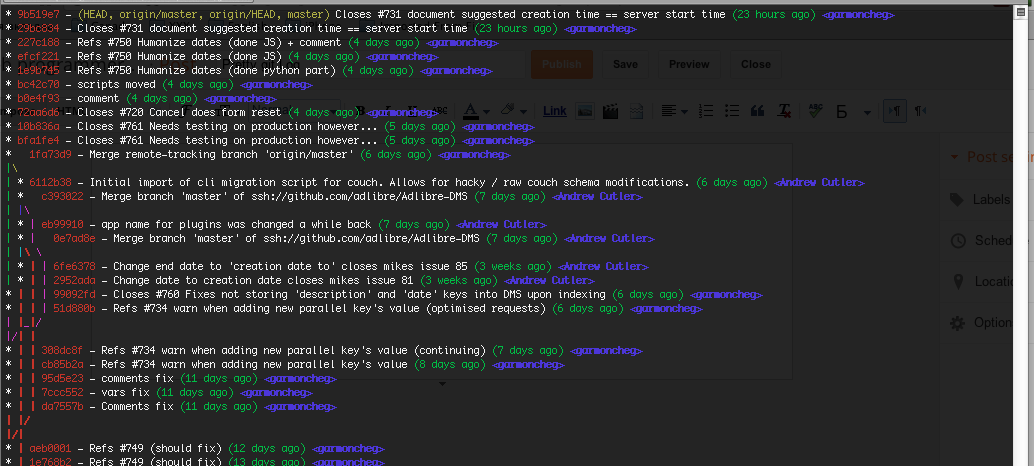
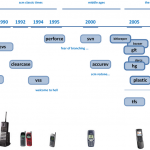
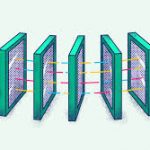

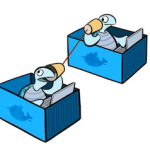



 (15 人打了分,平均分: 4.07 )
(15 人打了分,平均分: 4.07 )
《Git显示漂亮日志的小技巧》的相关评论
Nice.
哈,不错,还有个小工具 tig 也不错,推荐试试
赞! 我得找找看 hg 有没有这样的东西啊。
原文更新了,coolshell引用的这个版本git lg -p不能用
http://coderwall.com/p/euwpig
git config –global alias.lg “log –color –graph –pretty=format:’%Cred%h%Creset -%C(yellow)%d%Creset %s %Cgreen(%cr) %C(bold blue)%Creset’ –abbrev-commit”
@too 啊哈, 这里说了 hg 下的方法。http://blog.mobiledev.pl/2012/01/22/git-and-mercurial-console-output-customization/
tig 才是王道……
经测试,链接无福,可上。
Cool
sudo apt-get install tig
非常不错哦。
Git 威武~
太cool了
还是gitk省事
太帅了,呵呵。
用tig的人真多。。。
TIG真是强大啊。
题外话,这个用的是什么字体?应该是Mac上的吧。
非常不错。 很舒服。 很喜欢
比以前在在.gitconfig里面加的
[format]
pretty = %h – %an, %ar : %s
好不少。
有点颜色加上合适的布局就OK 了
这个 alias 最后面的 double dash 会把之后的所有参数都看作文件名,也就是说 git lg 之后再也不能加其他的参数了。其实这个 double dash 也不是必须的,可以去掉。
看起来很舒服
Emacs自带的VC mode也提供了类似功能,C-x v d进入项目目录,再按l显示graph log。
IE10下,看不到命令显示。还得从源码里挖出来。。。
好吧,其实我是觉得字体很好看,很适合编程。能弱弱的问句,这个是啥字体?
贡献一个我自己写的
git log –pretty=tformat:’%n%C(yellow)%s%d%n%C(white)%an %Cblueat %ar %C(red)(%ad)%n%Creset%Cgreen%H’ –graph –stat –topo-order –color-words –decorate
不错,非常漂亮!一直在用,突然不用还有点不习惯。哈哈
谁能给指点一下 –abbrev-commit — 最后这个’–‘是干什么用的?